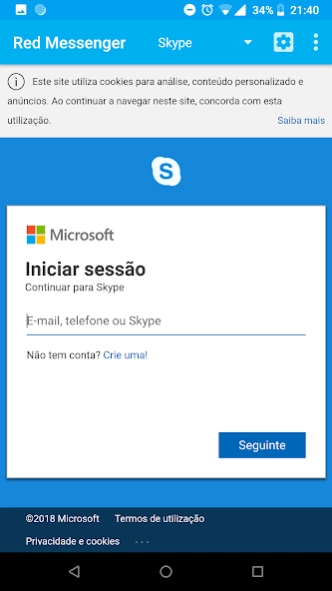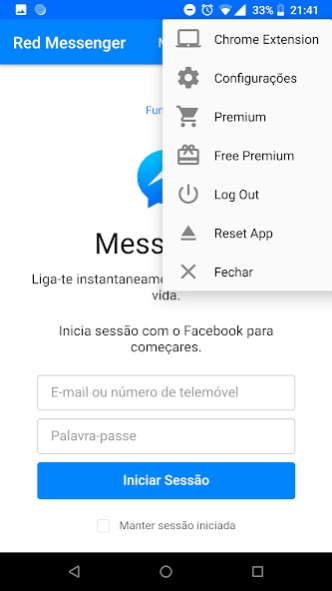Red Messenger 1.4.0
Free Version
Publisher Description
Red Messenger - Access to Messenger. Videos, Messages, Subscriptions, Profile 📱 Lite 🔋📱💰
★★★★★
Access directly to Messenger and Skype 💬 platforms just like you where in the official Apps but in a Lite App. Very Low CPU/RAM/Bandwidth consumption 🚴
All features available (News feed, Chat, Friends, Notifications, Options) 📰
Increase your device performance using Red Messenger 📌
FEATURES
★ Red Messenger fits in a 1Mb app making it a Lite App 🎯
✔ Official App is slow, drain 🔋 and sizes 150Mb.
✔ Access through Red Messenger and save the maximum of battery and bandwidth.
✔ All Social Media apps together make your device slow 🐢 Uninstall them all and use OinkAndStuff Apps to keep your device performance 🚴 at it's peek.
✔ Also useful for users with multiple profiles 🍻 You can set up other profile as side-App. And since it don't consume resources it won't slow your smartphone 📱
CHROME EXTENSION
💻 Red Messenger is also available as a Chrome Extension for Win/Mac/Linux computers. Get it on Google Chrome Webstore: https://chrome.google.com/webstore/detail/red-messenger-for-youtube/fdfbjokokfhfjmegoidgcfpbfciodebj
FOLLOW US
Facebook: www.facebook.com/oinkandstuffofficial
Instagram: www.instagram.com/oinkandstuffofficial
Twitter: www.twitter.com/oinkandstuff
Youtube: www.youtube.com/oinkandstuff
ABOUT OINKANDSTUFF
🐗 #OinkAndStuff is certified as 100% Free of malware 🐞 by Softpedia Labs 🔬
💎 +40 Apps for Google Chrome and Android 🔥 +1 Million active users Worldwide 📣
About Red Messenger
Red Messenger is a free app for Android published in the Recreation list of apps, part of Home & Hobby.
The company that develops Red Messenger is ADBF. The latest version released by its developer is 1.4.0.
To install Red Messenger on your Android device, just click the green Continue To App button above to start the installation process. The app is listed on our website since 2018-07-19 and was downloaded 1 times. We have already checked if the download link is safe, however for your own protection we recommend that you scan the downloaded app with your antivirus. Your antivirus may detect the Red Messenger as malware as malware if the download link to com.oinkandstuff.youtube.redmessengerforyoutube is broken.
How to install Red Messenger on your Android device:
- Click on the Continue To App button on our website. This will redirect you to Google Play.
- Once the Red Messenger is shown in the Google Play listing of your Android device, you can start its download and installation. Tap on the Install button located below the search bar and to the right of the app icon.
- A pop-up window with the permissions required by Red Messenger will be shown. Click on Accept to continue the process.
- Red Messenger will be downloaded onto your device, displaying a progress. Once the download completes, the installation will start and you'll get a notification after the installation is finished.